Flatiron Twitter CLI
Last week, Avi pitched a pretty cool idea to the class: build an “auto-follow bot” for Flatiron student twitter accounts - something we could use to easily auto-follow everyone in the class.
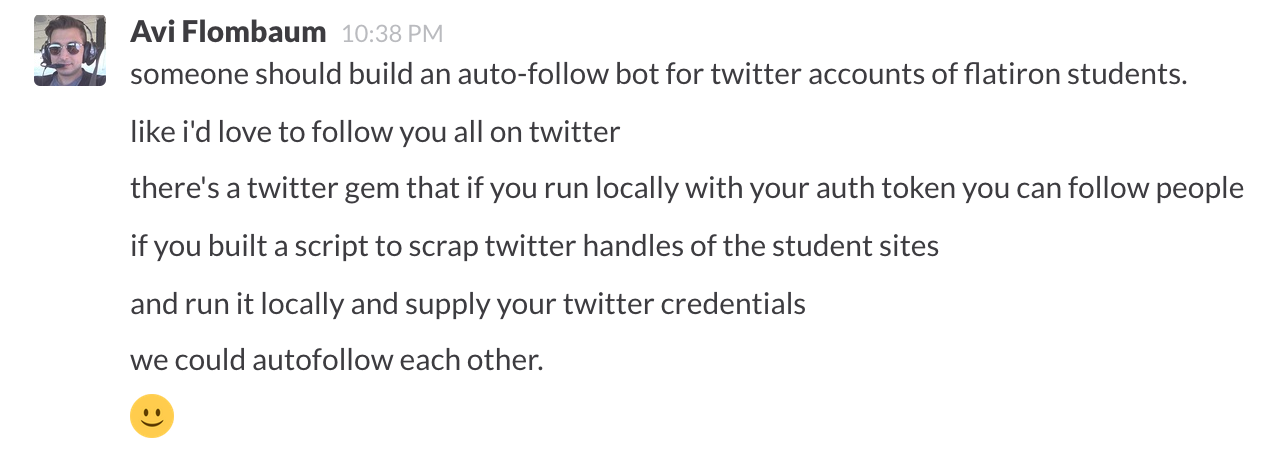
I’d been looking for a side project to work on (inspired by my classmates who’ve built some very sweet side-projects already: ex.1, ex.2, ex.3, ex.4) and this seemed like a perfect opportunity. I’ve never built a bot, but I know how to build a CLI, so I put labwork on pause and spent my Saturday building the FLATIRON TWITTER CLI instead (available at your local github).
Let’s walk through the build, starting with setup. I tried to follow best practices, setting up bin, config, and lib folders, along with a Gemfile and README.
Right off the bat, my bin/run file almost sunk me. I wanted users to be able to initialize the CLI by simply cd’ing into the directory and running bin/run.
#!/usr/bin/env ruby
require_relative '../config/environment'
FlatironTwitterCLI.new.call
I thought the code above would do it, but every time I ran it, I got a nasty -bash error:
-bash: bin/run: Permission denied
Google searching told me this error pops up when there’s something off with your $PATH, but I couldn’t really decipher any of the solutions that were offered on the various forums. Luckily, I remembered a few of my classmates had run into similar problems with their CLIs, so I checked their repos for clues. Jeremy and Alex’s Stockvestigator3000 had the solution: I need to run chmod +x bin/run. This nice little command “change[s] the permission of the file … to be executable”, according to this source. Problem solved.
Inside config, my environment file is pretty straight-forward:
require 'Bundler'
Bundler.require
require 'nokogiri'
require 'open-uri'
require 'json'
require_all 'lib'
Likewise with my Gemfile:
source "https://rubygems.org"
gem 'pry'
gem 't'
gem 'nokogiri'
gem 'require_all'
The showpiece here is the t gem. Originally included as part of the twitter gem, this command-line-specific interface was removed early on and rebuilt by sferik as a separate gem. It offers full Twitter-functionality from the command line, including the ability to “mass follow” people using the t follow(*users) command. My goal here was simply to extend that funcationality a tiny bit by adding a couple Flatiron-specific commands.
Moving on to lib, which contains my controllers and models.
My classmates will recognize the bulk of the code in the StudentScraper and FlatironTwitterCLI classes. StudentScraper should be nearly identical to the one we built for our scraping-the-students-page lab, and FlatironTwitterCLI uses most of the methods developed in the various Playlister labs, with a couple modifications.
I chose to load @students and @instructors at initialization. This adds some lag to the load time, so I need to look into better ways to optimize that.
class FlatironTwitterCLI
attr_accessor :on, :students, :instructors #, :staff
APPROVED_COMMANDS = [:help, :list, :follow, :exit]
def initialize
@students = StudentScraper.new.call ## load students at init
@instructors = InstructorScraper.new.call ## load instructors at init
# staff = StaffScraper.new.call ## more on StaffScraper later...
@on = true
system("clear")
Welcome.new.call
end
# truncated for brevity...
The CLI responds to its own built-in commands (‘help’, ‘list’, ‘follow’, ‘exit’), as well as any of the t gem commands. I did this by adding a simple check into the command(input) method.
def get_command
puts "\nPlease enter a valid command."
puts "(Type 'help' to see a list of valid commands)"
self.command_request
end
def command(input)
input.slice(0,2) == "t " ? system(input) : send(input) if command_valid?(input)
## allows users to access t gem commands
## otherwise runs input through command_valid? method
end
def command_valid?(input); APPROVED_COMMANDS.include?(input.downcase.to_sym); end
def command_request; self.command(user_input); end
def user_input; gets.downcase.strip; end
Now onto the exiting stuff: scraper classes. Initially, I thought it’d be a breeze to set up separate scrapes for students, instructors and staff (using the student index page and Flatiron Staff page). Sadly, my CSS / Nokogiri skills aren’t where I thought they were, because I was only able to successfully scrape students and instructors. You’ll see in my StaffScraper file, I’m trying to iterate through each of the div.person-boxes in section#staff, but for some reason, when I tap-create Staff objects, it creates an instance for each staff member AND each instructor. I spent the better part of my Saturday night fighting with it, but I couldn’t figure out how to not select the instructors. Please - better Ruby coders - help me fix this!
class StaffScraper
def call
html = open("http://flatironschool.com/team")
staff_doc = Nokogiri::HTML(html)
## WHY DO INSTRUCTORS GET INCLUDED IN THIS SEARCH?
staff_doc.search('#staff div:nth-child(2) div.person-box').collect do |member|
name = member.search('h2').text
role = member.search('strong.title').text
social = member.search('ul.social-networks li a').collect { |link| link['href'] }
twitter = social.select { |link| link.include?("twitter") == true}.first
if twitter != nil
twitter = twitter.gsub(/(http:\/\/twitter.com\/|https:\/\/twitter.com\/)/,"@")
else
twitter = "@flatironschool"
end
Staff.new.tap do |staff|
staff.name = name
staff.twitter = twitter
staff.role = role
end
end
#=> CREATES 39 STAFF INSTANCES: 24 STAFF & 15 INSTRUCTORS
end
end
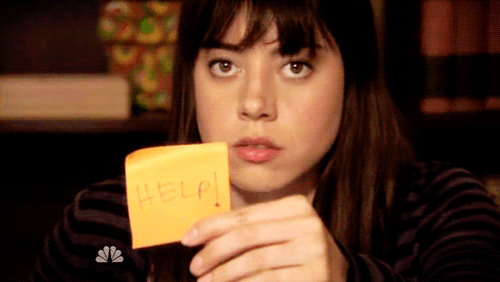
Once we get the the StaffScraper fixed, we’ll be able to uncomment the staff methods/commands inside FlatironTwitterCLI to add the capability to list & follow staff members. Until then, just students and instructors are working.
One other error I’d like to tamp down is this open-uri RuntimeError that happens every now and again after running bin/run:
/Users/ktmoney/.rvm/rubies/ruby-2.1.5/lib/ruby/2.1.0/open-uri.rb:231:in `open_loop': HTTP redirection loop: http://flatironschool.com/team (RuntimeError)
from /Users/ktmoney/.rvm/rubies/ruby-2.1.5/lib/ruby/2.1.0/open-uri.rb:149:in `open_uri'
from /Users/ktmoney/.rvm/rubies/ruby-2.1.5/lib/ruby/2.1.0/open-uri.rb:704:in `open'
from /Users/ktmoney/.rvm/rubies/ruby-2.1.5/lib/ruby/2.1.0/open-uri.rb:34:in `open'
from /Users/ktmoney/Documents/Documents/Flatiron/flatiron_projects/flatiron-twitter/lib/instructor_scraper.rb:7:in `call'
from /Users/ktmoney/Documents/Documents/Flatiron/flatiron_projects/flatiron-twitter/lib/controllers/flatiron_twitter_cli.rb:8:in `initialize'
from bin/run:5:in `new'
from bin/run:5:in `<main>'
If anyone can shed light on that issue, it’d be much appreciated.
Finally, this thing needs lots of refactoring overall. My README lists a couple fixes/feature builds I’d like to to get in place. Contributions welcome - let’s get this thing polished up! Then once it’s bright and shiny, I’ll figure out how to turn it into a gem (but that’s a topic for another post…)
Thanks for checking this out, and hope you enjoy using the Flatiron Twitter CLI!