Monkey Patching truncate_html
The truncate_html gem is a really useful tool for clipping off a string of html at a designated point. It has some nice customizeable config options, and best of all, zero third party dependencies. Per its docs, it even does the unthinkable:
This library…parses HTML using regular expressions.
Today I discovered I could extend its usefulness even further with a small monkey patch. Now, before the haters come out in full force, YES - I understand that monkey patching is dangerous and needs to be handled with deft and delicacy. That said, the small size and limited dependencies of this gem make it a prime candidate for practicing safe patching, Justin-Weiss style.
Moving right along…
Desired functionality:
1. Multiple break tokens
Per truncate_html’s docs, you can truncate your html after a after a certain number of characters (options[:length]) or at a designated piece of content, like <!-- break --> (options[:break_token]).
Setting a single break_token is great if I’ve created the HTML and set my own unique break_token wherever necessary. But what about situations where I want to pass in any old HTML and truncate based on the content? If I want to cut the string before it hits a video for example, I’ll need two break_tokens at minimum - video and iframe. I could do this with a couple iterations over the same HTML string, but it’d be way better to just be able to set multiple break_tokens right there in the options hash.
2. More flexible token matching
Playing around with different tokens, I noticed that if I set break_token to an html element, like <img> or img, for example, the string wouldn’t be truncated as I intended if that element had any attributes, like class, id, or src. I had to match the full tag content exactly.
To illustrate:
html_string = "<h1 class='title'>Cats!</h1><img src='/img/cat.gif'><p>Cats are cute.</p>"
truncate_html(html_string, break_token: 'h1')
# => "<h1 class='title'>Cats!</h1><img src='/img/cat.gif'><p>Cats are cute.</p>"
# wat?
truncate_html(html_string, break_token: '<img>')
# => "<h1 class='title'>Cats!</h1><img src='/img/cat.gif'><p>Cats are cute.</p>"
# double wat?
truncate_html(html_string, break_token: "<img src='/img/cat.gif'>")
# => "<h1 class='title'>Cats!</h1>"
truncate_html(html_string, break_token: "<p>")
# => "<h1 class='title'>Cats!</h1><img src='/img/cat.gif'>"
I went into the source to see what was going on, and turns out this behavior was completely by design. When your html string is passed into HtmlString, it’s spliced into an array of html_tokens, each one an open tag, closed tag, comment or plain text.
For example:
html_string = "<h1 class='title'>Cats!</h1><img src='/img/cat.gif'><p>Cats are cute.</p>"
HtmlString.new(html).html_tokens
# => [ "<h1 class='title'>",
# "Cats!",
# "</h1>",
# "<img src='/img/cat.gif'>",
# "<p>",
# "Cats",
# " ",
# "are",
# " ",
# "cute.",
# "</p>" ]
Each one of these html_tokens is matched against your break_token, and only a perfect match will trigger truncate. I’d like to make this a little more flexible.
Objectives identified, it’s time to dive into the actual patch. Fortunately for me, I’m not the only person who wants multiple break_tokens. As of this writing, there’s an open PR on the truncate_html repo that takes care of objective #1. Objective #2 requires a small adjustment to the logic in truncate_token?(token). Let’s implement both fixes below.
The Monkey Patch:
Option 1: Reopen Class and Override Methods (blunt)
My first solution was to just dive in, open up the necessary classes, and overwrite away - delicacy be damned. Pros of this approach are that I only had to change one file, config/initializers/truncate_html.rb. We’ll explore the cons below.
# config/initializers/truncate_html.rb
class TruncateHtml::Configuration
attr_accessor :break_tokens
end
class TruncateHtml::HtmlTruncator
def initialize(original_html, options = {})
@original_html = original_html
length = options[:length] || TruncateHtml.configuration.length
@omission = options[:omission] || TruncateHtml.configuration.omission
@word_boundary = options[:word_boundary] || TruncateHtml.configuration.word_boundary
@break_token = options[:break_token] || TruncateHtml.configuration.break_token || nil
@break_tokens = options[:break_tokens] || TruncateHtml.configuration.break_tokens || []
@break_tokens << @break_token if @break_token
@chars_remaining = length - @omission.length
@open_tags, @closing_tags, @truncated_html = [], [], ['']
end
private
def truncate_token?(token)
@break_tokens.any? do |break_token|
token.include?(break_token)
end
end
end
While this approach worked, it’s a little blunt.
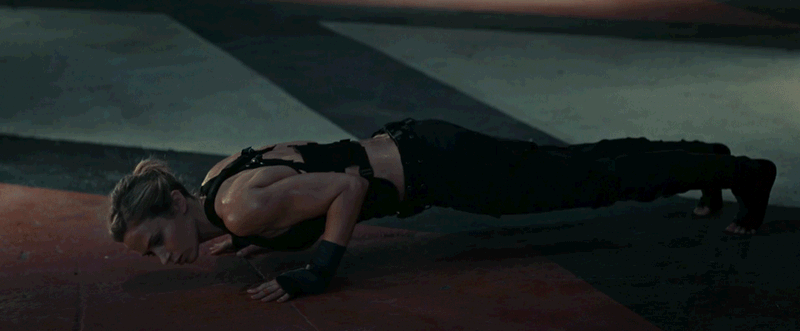
As Justin Weiss cautions, there are a number of potential problems with punching your patch in this way:
1. If two libraries monkey-patch the same method, you won’t be able to tell.
- The first monkey-patch will get overwritten and disappear forever.
2. If there’s an error, it’ll look like the error happened inside [TruncateHtml].
- While technically true, it’s not that helpful.
3. It’s harder to turn off your monkey patches.
- You have to either comment out your entire patch, or skip requiring your monkey patch file if you want to run code without it.
- If you, say, forgot to require [truncate_html] before running this monkey patch, you’ll accidentally redefine [the class] instead of patching it.
A much safer, surgical solution is to put your patch in a module.
Option 2: Put Patches Inside Modules (not blunt)
Following Justin’s and many other Rubyists recommendations, I refactored my patch so that it was safely stowed inside namespaced modules.
I added individual modules for each monkey-patched class, organized into folders like so: lib/gem_extensions/:gem_name/:class.rb. Note: reader recommendations welcome on better ways to organize this.
Finally, I included each module in the truncate_html initializer using #send.
# lib/gem_extensions/truncate_html/configuration.rb
module GemExtensions
module TruncateHtml
module Configuration
attr_accessor :break_tokens
end
end
end
# lib/gem_extensions/truncate_html/html_truncator.rb
module GemExtensions
module TruncateHtml
module HtmlTruncator
def initialize(original_html, options = {})
@original_html = original_html
length = options[:length] || TruncateHtml.configuration.length
@omission = options[:omission] || TruncateHtml.configuration.omission
@word_boundary = options[:word_boundary] || TruncateHtml.configuration.word_boundary
@break_token = options[:break_token] || TruncateHtml.configuration.break_token || nil
@break_tokens = options[:break_tokens] || TruncateHtml.configuration.break_tokens || []
@break_tokens << @break_token if @break_token
@chars_remaining = length - @omission.length
@open_tags, @closing_tags, @truncated_html = [], [], ['']
end
private
def truncate_token?(token)
@break_tokens.any? do |break_token|
token.include?(break_token)
end
end
end
end
end
# config/initializers/truncate_html.rb
TruncateHtml.send(:include, GemExtensions::TruncateHtml::Configuration)
TruncateHtml.send(:include, GemExtensions::TruncateHtml::HtmlTruncator)
Benefits of this approach include:
-
Better error tracing - now clear when errors originate in module vs gem
-
Easy to include / exclude modules - just comment out as needed in the initializer
-
Clearer intentions - easy for new developers to recognize what these modules do and why
Option 3: Fork original repo and update Gemfile
Thanks to the wonders of Bundler (and this excellent blog post), we can actually bring in all this new functionality without adding any new files to our project.
Simply fork the original repo, push up your changes, then point your Gemfile to your fork.
# Gemfile
# Change from this:
gem 'truncate_html'
# To this:
gem 'truncate_html', :git => 'git://github.com/ktravers/truncate_html', :branch => 'master'
Run bundle and you’re done.
Resources: